Editor's review
Given the proliferation of gadgets the need to have a Wi-Fi spot in your home or office can become pressing. Also Wi-Fi hotspots allow us to link to printers and other such devices remote and remove LAN cable that spoil the look of the room. Now if you own a Compaq machine, you can look at a solution that helps you create a hotspot without investing in additional hardware. Just install the Compaq Access Point 5.0 application and access the internet through any machine or handheld. The Compaq machine essentially fulfills the role of a server and broadcasts the internet signal across the hotspot.
When you launch the Compaq Access Point 5.0 application, you are greeted with a neat interface which lists the primary options in the left pane. When you click on the Internet Status tab, you can check whether your connection status is detected. Once connected just click on the Share My Internet option to initiate the process. In the Share My Internet tab you would find an option to switch on the Wi-Fi device. When you do so you will find options to either change the SSID to name of your choice or even set a connection password. Under the settings tab in the left pane you will options to customize the application preferences and even view the license. It also has an elaborate help section placed in the bottom left pane. Here you can send your queries to the developers and check for regular updates.
Overall the Compaq Access Point 5.0 does a great job of transforming your laptop into an internet sharing device and thus earns a score of 3 points for its usability. If you own a Compaq machine with a wireless card, then it would make great sense for you to get hold of this application.


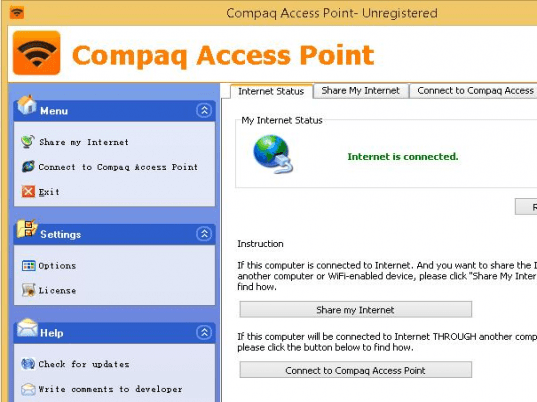
User comments